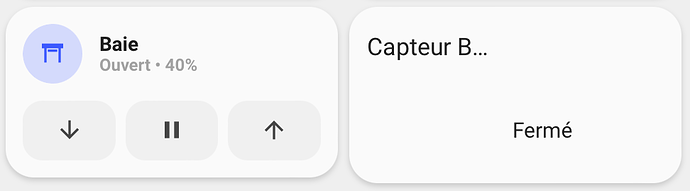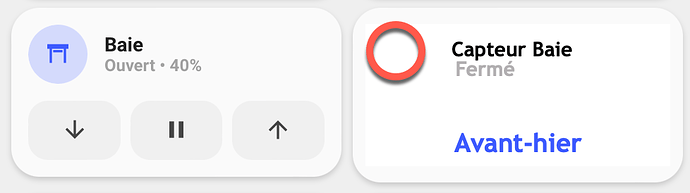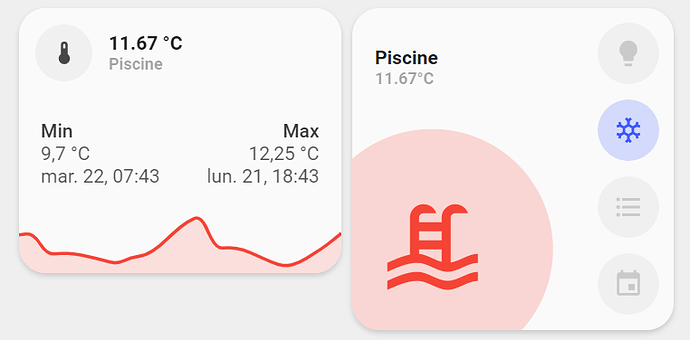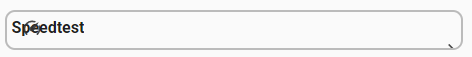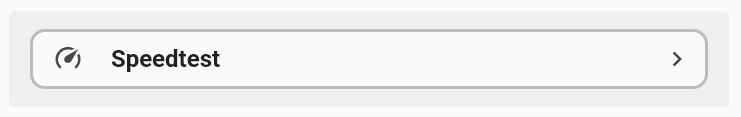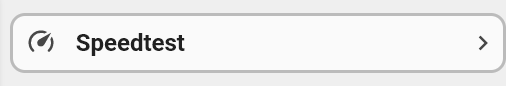Tu as trouvé ça où ?
Si je comprends bien il faut:
inclure toutes les views dans le fichier ui-lovelace.yaml
faire ses views dans d’autres fichiers et n’ajouter aucun code d’interface dans ui-lovelace.yaml ?
Hello,
Je me base sur ces deux sites:
https://ui-lovelace-minimalist.github.io/UI/setup/custom_cards/
Tu fait comme tu veux, tu peux tous lettre dans le ui-lovelace.yaml ou séparer.
Salut,@Clemalex , sais-tu comment je pourrais modifier la card « Welcome Scenes » pour utiliser des input_booleen au lieu de script?Cover » je voudrais ajouter une 4éme action.
Je viens de chercher un bon moment mais cela semble au dessus de mon champs de compétence.
Merci de ton aide
J’avais publier une carte ici et là-bas concernant une 4ème actions. (position du soleil)… Tu dois pouvoir l’utiliser… Ou l’adapter…ca te fera un exemple de compréhension.
Je m’adapterais au produit plutôt que d’adapter le produit…
Créé un script qui passe à Vrai ou à faux un booléen…
Tu n’auras pas à maintenir en cas de mise a jour
Galadan
Février 19, 2022, 11:56
316
Entre temps j’ai continué de travailler sur le truc et j’ai réussi a faire ce que je voulais. Merci.
C’est possible de réduire le nombre de « champs » scènes? Par exemple moi j’ai besoin que de 3 boutons, mais je n’arrive pas a faire un truc propre…
Bonjour
Et voilà ce que je voudrai.
Voici mon template.
# SENSOR DOOR:
binary_sensor:
styles:
grid:
- grid-template-areas: |
"'item1'"
"'item2'"
- grid-template-columns: "1fr"
- grid-template-rows: "min-content min-content"
- grid-template-rows: 0 repeat(2, fit-content(100%)) 0fr
- row-gap: "6px"
card:
- border-radius: "var(--border-radius)"
- box-shadow: "var(--box-shadow)"
- padding: "12px"
custom_fields:
item1:
card:
icon: 'mdi:door-sliding'
type: "custom:button-card"
template:
- blue
- "icon_info"
entity: "[[[ return entity.entity_id ]]]"
show_last_changed: true
item2:
card:
type: "markdown"
content: >
[[[ if (entity.state =='on')
var etat = "Fermé "
else
var etat = "Ouverte";
return etat ; ]]]
card_mod:
style: |
ha-card {
border-radius: 14px;
box-shadow: none;
font-size: 15px;
text-align: left;
cursor: default;
}
Qu’est ce qui ne vas dans mon code ?
Hello, j’aimerai fusionner les deux card suivante:
Enlever le gros icone sur la card de droite pour le remplacer par le graph de la card de gauche (avec les valeur min et max).
Je ne sais pas comment faire cela…
Voici le template de la card « principale »:
custom_card_room:
template:
- "ulm_language_variables"
variables:
label_use_temperature: true
label_use_brightness: false
color: "var(--google-grey-500)"
show_icon: true
show_name: true
show_label: true
size: "45%"
aspect_ratio: "1/1"
label: |-
[[[
if (variables.label_use_temperature) {
return (entity.attributes.current_temperature || entity.attributes.temperature || entity.state || '-') + '°C';
} else if (variables.label_use_brightness) {
if (entity.state){
if (entity.state == "off"){
return variables.ulm_off;
} else if (entity.state == "on"){
if (entity.attributes.brightness != null){
var bri = Math.round(entity.attributes.brightness / 2.55);
return (bri ? bri : "0") + "%";
} else {
return variables.ulm_on
}
}
} else {
return variables.ulm_unavailable;
}
} else if (entity.state == "on") {
return variables.ulm_on
} else if (entity.state == "off") {
return variables.ulm_off
} else {
return entity.state
}
]]]
state:
- styles:
custom_fields:
notification:
- border-radius: "50%"
- border: "2px solid var(--card-background-color)"
- width: "24.5px"
- height: "24.5px"
- position: "absolute"
- left: "50%"
- top: "50%"
- transform: "translate(-50%,-50%)"
- margin-top: "35%"
- margin-left: "-35%"
- line-height: 0
- display: "grid"
- background-color: >
[[[
return "rgba(var(--color-red),1)";
]]]
value: "unavailable"
styles:
card:
- border-radius: "20px"
- box-shadow: "var(--box-shadow)"
- padding: "5px"
grid:
- grid-template-areas: "'n n n i1' 'l l l i2' 'i i . i3' 'i i . i4'"
- grid-template-columns: "1fr 1fr 1fr 1fr"
- grid-template-rows: "1fr 1fr 1fr 1fr"
- justify-items: "center"
icon:
- color: "rgba(var(--color-theme),0.2)"
img_cell:
- background-color: "rgba(var(--color-theme),0.05)"
- border-radius: "50%"
- width: "75%"
- height: "75%"
- max-width: "none"
- max-height: "none"
- position: "absolute"
- left: "50%"
- top: "50%"
- transform: "translate(-50%,-50%)"
- margin-top: "25%"
- margin-left: "-25%"
name:
- justify-self: "start"
- align-self: "end"
- font-weight: "bold"
- font-size: "14px"
- margin-left: "12px"
- margin-bottom: "10%"
label:
- justify-self: "start"
- align-self: "start"
- font-weight: "bold"
- font-size: "12px"
- filter: "opacity(40%)"
- margin-left: "12px"
- margin-top: "-10%"
state:
- justify-self: "start"
- font-weight: "bold"
- font-size: "12px"
- filter: "opacity(40%)"
- margin-left: "6px"
custom_fields:
i1:
- border-radius: "50%"
- width: "80%"
- height: "80%"
- line-height: 0
- display: "grid"
i2:
- border-radius: "50%"
- width: "80%"
- height: "80%"
- line-height: 0
- display: "grid"
i3:
- border-radius: "50%"
- width: "80%"
- height: "80%"
- line-height: 0
- display: "grid"
i4:
- border-radius: "50%"
- width: "80%"
- height: "80%"
- line-height: 0
- display: "grid"
custom_fields:
notification: >
[[[
if (entity.state =='unavailable'){
return `<ha-icon icon="mdi:exclamation" style="width: 50%; height: 50%; color: var(--primary-background-color);"></ha-icon>`
}
]]]
i1:
card:
type: "custom:button-card"
template: >
[[[
var templates = ['widget_icon_room'];
if (variables?.entity_1?.templates?.length) {
return ['widget_icon_room'].concat(variables.entity_1.templates);
}
return templates;
]]]
variables: "[[[ return variables.entity_1; ]]]"
entity: >
[[[
if (variables.entity_1.entity_id) {
return variables.entity_1.entity_id;
}
]]]
state:
- operator: "template"
value: "[[[ return !variables.entity_1; ]]]"
styles:
card:
- display: "none"
i2:
card:
type: "custom:button-card"
template: >
[[[
var templates = ['widget_icon_room'];
if (variables?.entity_2?.templates?.length) {
return ['widget_icon_room'].concat(variables.entity_2.templates);
}
return templates;
]]]
variables: "[[[ return variables.entity_2; ]]]"
entity: >
[[[
if (variables?.entity_2?.entity_id) {
return variables.entity_2.entity_id;
}
]]]
state:
- operator: "template"
value: "[[[ return !variables.entity_2; ]]]"
styles:
card:
- display: "none"
i3:
card:
type: "custom:button-card"
template: >
[[[
var templates = ['widget_icon_room'];
if (variables?.entity_3?.templates?.length) {
return ['widget_icon_room'].concat(variables.entity_3.templates);
}
return templates;
]]]
variables: "[[[ return variables.entity_3; ]]]"
entity: >
[[[
if (variables?.entity_3?.entity_id) {
return variables.entity_3.entity_id;
}
]]]
state:
- operator: "template"
value: "[[[ return !variables.entity_3; ]]]"
styles:
card:
- display: "none"
i4:
card:
type: "custom:button-card"
template: >
[[[
var templates = ['widget_icon_room'];
if (variables?.entity_4?.templates?.length) {
return ['widget_icon_room'].concat(variables.entity_4.templates);
}
return templates;
]]]
variables: "[[[ return variables.entity_4; ]]]"
entity: >
[[[
if (variables?.entity_4?.entity_id) {
return variables.entity_4.entity_id;
}
]]]
state:
- operator: "template"
value: "[[[ return !variables.entity_4; ]]]"
styles:
card:
- display: "none"
widget_icon_room:
variables:
tap_action:
action: "toggle"
hold_action:
action: "none"
tap_action:
action: >
[[[ if (variables?.tap_action?.action) return variables.tap_action.action; else return 'none'; ]]]
entity: "[[[ return variables.tap_action.entity; ]]]"
navigation_path: "[[[ return variables.tap_action.navigation_path; ]]]"
url_path: "[[[ return variables.tap_action.url_path; ]]]"
service: "[[[ return variables.tap_action.service; ]]]"
service_data: "[[[ return variables.tap_action.service_data; ]]]"
hold_action:
action: >
[[[ if (variables?.hold_action?.action) return variables.hold_action.action; else return 'none'; ]]]
entity: "[[[ return variables.hold_action.entity; ]]]"
navigation_path: "[[[ return variables.hold_action.navigation_path; ]]]"
url_path: "[[[ return variables.hold_action.url_path; ]]]"
service: "[[[ return variables.hold_action.service; ]]]"
service_data: "[[[ return variables.hold_action.service_data; ]]]"
show_icon: true
show_name: false
styles:
grid:
- grid-template-areas: "'i'"
card:
- height: "100%"
- box-shadow: "none"
- padding: "0px"
- border-radius: "50%"
icon:
- width: "50%"
- height: "50%"
- line-height: "0"
- color: "rgba(var(--color-theme),0.2)"
img_cell:
- border-radius: "50%"
- background-color: "rgba(var(--color-theme),0.05)"
size: "15px"
color: "var(--google-grey)"
Merci d’avance
Hello samg23,
J’ai deux petites questions à te poser concernant ton travail sur le popup Find_my.
Où trouves-tu l’entité? return variables.ulm_card_person_wifi_trackerreturn variables.ulm_card_person_gps_tracker mais pas avec le type de connexion wifi.
Pourrais-tu me partager le script « findmy_script »? Je ne vois ce qu’il faut mettre dedans.
Enfin petite colle. Sais-tu pourquoi le popup n’apparait uniquement lorsque je suis connecté à mon réseau wifi « home ».
En te remerciant par avance pour ton aide.
Hello,
Une idée pour corriger ça:
card:
type: "custom:button-card"
tap_action:
action: more-info
color: "var(--google-grey)"
show_icon: true
show_label: false
show_name: true
styles:
custom_fields:
item1:
- justify-self: "end"
icon:
- color: "rgba(var(--color-theme),0.9)"
- width: "20px"
img_cell:
- background-color: "none"
- place-self: "center"
- justify-self: "start"
- width: "40px"
- height: "20px"
name:
- align-self: "end"
- justify-self: "start"
- font-weight: "bold"
- font-size: "16px"
grid:
- grid-template-areas: "i n item1"
- grid-template-columns: "auto"
- grid-template-rows: "auto"
card:
- box-shadow: "none"
- border-radius: "10px"
- border: "2px solid var(--google-grey)"
- padding_bottom: "-8px"
- height: "40px"
- padding-top: "5px"
- padding-left: "5px"
name: "Speedtest"
icon: "mdi:speedometer"
custom_fields:
item1:
card:
type: "custom:button-card"
show_icon: true
show_name: false
show_label: false
styles:
icon:
- color: "rgba(var(--color-theme),0.9)"
- width: "20px"
grid:
- grid-template-areas: "i"
- grid-template-columns: "auto"
- grid-template-rows: "auto"
card:
- box-shadow: "none"
icon: "mdi:chevron-right"
Mais je trouve pas…
samg23
Mars 24, 2022, 3:00
321
Salut @antyamok ,
Pour la variable ulm_card_person_wifi_tracker, j’ai fixé l’adresse ip de l’appareil dans les settings de mon routeur, et ensuite j’ai créé moi-même une entité device_tracker qui envoie un ping à l’adresse ip de l’appareil en ajoutant ceci à mon fichier configuration.yaml:
device_tracker:
- platform: ping
hosts:
iphone_wifi: 192.168.X.X
Dans l’exemple au dessus, l’entitée device_tracker.iphone_wifi sera donc détecté comme présente lorsqu’elle est connectée au même réseau wifi que Home Assistant.
Pour la variable findmy_script, cela dépend de l’intégration que tu utilises pour faire sonner ton téléphone.
Par exemple, pour un iPhone le mieux c’est l’intégration icloud :
script:
find_my_iphone:
alias: Find My iPhone
sequence:
- service: icloud.play_sound
data:
account: myaccount@icloud.com
device_name: iPhone de Samg23
mode: single
Pour un téléphone sous Android, j’utilise personnellement le service notify couplé à une application comme Tasker qui fait sonner mon téléphone lorsque je reçois la notification « Trouve mon téléphone » :
find_my_android:
alias: Find My Android
sequence:
- service: notify.oneplus
data:
message: Trouve mon téléphone
title: Automatisation
mode: single
Essaye quelque chose de ce genre :
type: custom:button-card
tap_action:
action: more-info
color: var(--google-grey)
show_icon: true
show_label: false
show_name: true
styles:
icon:
- color: rgba(var(--color-theme),0.9)
- width: 20px
img_cell: null
name:
- font-weight: bold
- font-size: 16px
- place-self: start
- margin: 3px 0 0 10px
grid:
- grid-template-areas: '"i n item1" "i n item1"'
- grid-template-columns: 1fr 10fr 1fr
- grid-template-rows: auto
card:
- box-shadow: none
- border-radius: 10px
- border: 2px solid var(--google-grey)
- padding_bottom: '-8px'
- height: 40px
- padding-top: 5px
- padding-left: 5px
name: Speedtest
icon: mdi:speedometer
custom_fields:
item1:
card:
type: custom:button-card
show_icon: true
show_name: false
show_label: false
styles:
icon:
- color: rgba(var(--color-theme),0.9)
- width: 20px
grid:
- grid-template-areas: i
- grid-template-columns: auto
- grid-template-rows: auto
card:
- box-shadow: none
icon: mdi:chevron-right
1 « J'aime »
Merci @Clemalex !
card:
type: custom:button-card
tap_action:
action: call-service
service: speedtestdotnet.speedtest
Mais il n’appel pas le service… par contre dans outils de dev cela fonctionne.
Et si tu peux me dire ou je doit modifier la card pour ajouter un graph dans mon post un peu plus haut
Bonsoir samg23,
Je te remercie beaucoup, c’est exactement ce qui me manquait.
Encore une question! Sais-tu comment faire pour mettre la tabbar en bas en non en haut pour naviguer entre les différentes pages ? Je cherche en vain ma réponse.
samg23
Mars 30, 2022, 11:44
325
Aucune idée, mais si tu trouves la réponse ca m’intéresse aussi
Merci de respecter le sujet initial…
Ouvre un sujet dédié
@Clemalex - Justement c’était dans le thème du sujet vu que je suis sur le thème Minimalist.
Mais c’est bon j’ai trouvé ma réponse en mettant à jour les thèmes de UI-Lovelace-Minimalist depuis Github.
Hello,
Petite question, je voudrais faire apparaitre/disparaitre une chip en fonction d’un booléen.
J’ai fais ça:
- type: custom:button-card
template: card_chip_guest_custom
variables:
ulm_card_chip_guest_custom_state_entity: input_boolean.invite_present
Le template:
card_chip_guest_custom:
template: 'chips'
show_icon: false
show_state: false
show_label: true
triggers_update: all
tap_action:
action: navigate
navigation_path: /views/localisation
label: |
[[[
if (states[variables.ulm_card_chip_guest_custom_state_entity].state == 'on'){
return '😀';
} else {
return '️';
}
]]]
Donc l’icone apparait disparait bien mais pas le fond:
Une idée de ce que je doit modifier?
Merci
samg23
Avril 12, 2022, 11:08
329
Ajoute la propriété extra_styles et fais un display: none quand le statut de ton entité est différent de « on ».
samg23:
Salut, personnellement je n’utiliserai pas de carte conditional mais directement les templates de button-card.
Avec la propriété extra_styles comme ceci :
- type: 'custom:button-card'
template: chip_icon_state
variables:
ulm_chip_icon_state_icon: '🐶'
ulm_chip_icon_state_entity: sensor.alerte_loo
extra_styles: >
[[[
if (states['sensor.alerte_loo'].state != "Loo"){
return `
:host{
display: none !important;
}
`;
}
]]]
A la place de :
- type: conditional
conditions:
- entity: sensor.alerte_loo
- state: "Loo"
card:
type: 'custom:button-card'
template: chip_icon_state
variables:
ulm_chip_icon_state_icon: '🐶'
ulm_chip_icon_state_entity: sensor.alerte_loo
1 « J'aime »
Parfait!! Merci
Voici le code pour ceux que ça intéresse:
card_chip_holidays_custom:
template: 'chips'
show_icon: false
show_state: false
show_label: true
triggers_update: all
tap_action:
action: navigate
navigation_path: /lovelace/localisation
extra_styles: >
[[[
if (states[variables.ulm_card_chip_holidays_custom_entity].state != "on"){
return `
:host{
display: none !important;
}
`;
}
]]]
label: |
[[[
if (states[variables.ulm_card_chip_holidays_custom_entity].state == 'on'){
return '⛱️';
} else {
return '️';
}
]]]